Preamble
A lot of times when you're animating, your trackbar can get pretty crowded. 3dsmax provides trackbar key filtering on a global level, but sometimes this isn't as precise as needed:
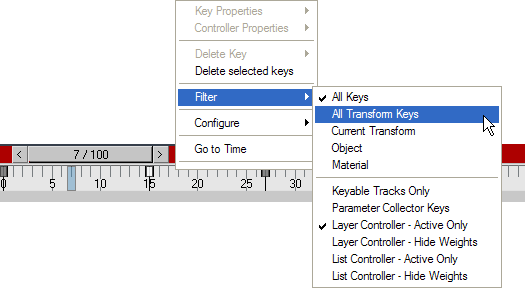
Plugin
Filter Trackbar Keys provides multiple per-track control over which keys display in trackbar for the selected object.
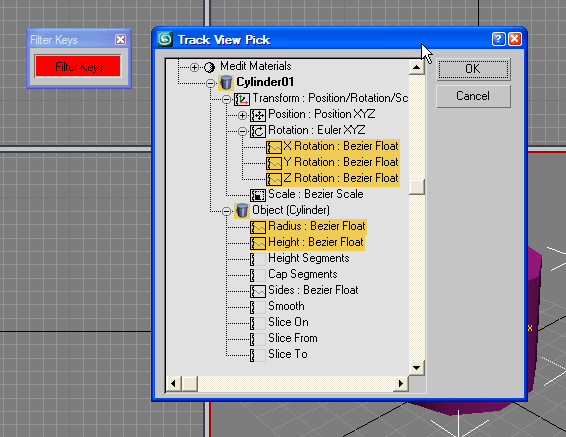
Download and Installation
Download and run Filter Trackbar Keys 1.0.ms from 3dsmax.
It will create the macroscript in the correct directory for your max version, then you can add the script to a toolbar by going to:
- Customize > Customize User Interface…
- and looking under the Animation Tools category for Filter Trackbar Keys.