Transform Presets is a pretty simple plugin – it allows you to store multiple transformations of an object (and it's target, if there is one) in a list, to call up when you like.
You apply it to any object, and it adds a custom rollout to the base object, with a small interface that you can use when the object is selected.
I built it for fun in response to a thread on CGTalk.
Screenshots
Here it is working on a target camera. Note both the camera and target are transformed.
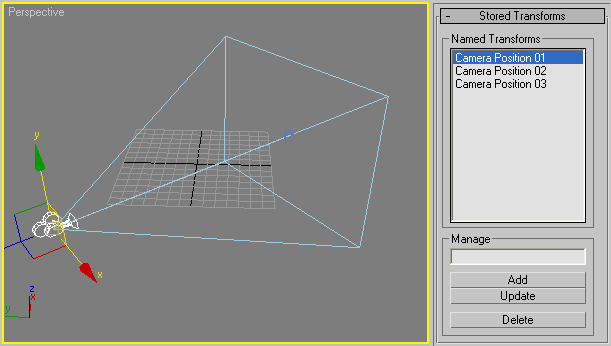
And here it is working with an IK handle. Note the swivel angle is updated as well as the transform.
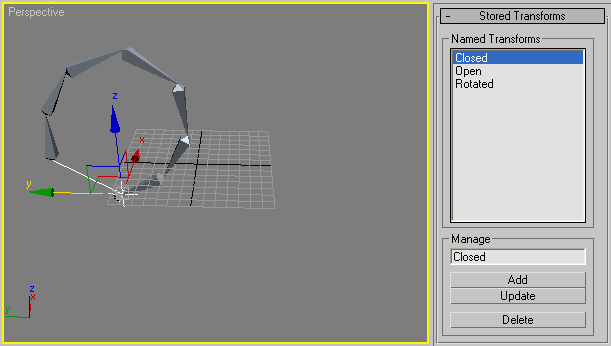
Download and installation
Download TransformPresets.mzp and then drag the .mzp file onto one of your 3dsmax viewports, which will install the script in the correct directory. Then you can add the script to a toolbar / quad by going to:
- Customize > Customize User Interface…
- Then look under the Animation Tools category for Transform Presets