What VMS Tidy is
VMS Tidy reorders the lines of code that Visual MaxScript creates, so that the linear order of the lines matches the visual order of the controls. It also has options for renumbering and renaming controls.
This makes for much quicker prototyping of tools as you can just jump in and start throwing UI elements around without worrying about:
- Visual relationships between UI elements and code
- Relationships between groups and contained controls
- Out-of order lines of code
- Whitespace between blocks of code
- Code indentation
VMS Tidy lets you concentrate on the task of designing functional user interfaces within Visual MaxScript before tidying and re-ordering it's output to match the visuals.
Tidy modes
In the screenshot below, some sample code has been pasted into the editor window – as you can see, it's all out of order, jumbled up, and none of the controls have been named (eg spn4, rdo2, chk4).
You can use one of the 3 VMS Tidy modes to tidy up the code:
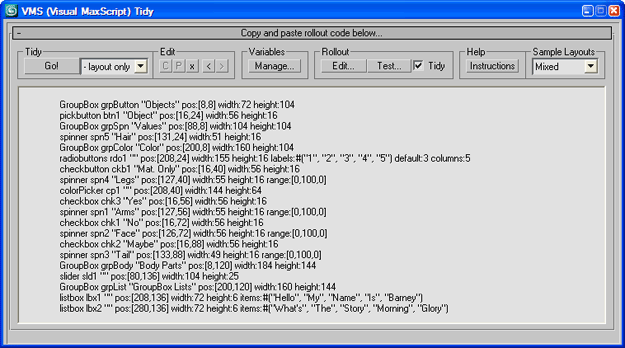
- Layout Only – In this screen, the layout has been tidied with the "layout only" option. VMS Tidy has reordered and indented the code to make it more readable.
- Re-number -In this screen, the controls have also been re-numbered using the "re-number" option. Controls that were previously named <control><number> are renumbered in consecutive order, eg spn1, spn2, spn3.
- Re-name – In this screen, the controls have actually been re-named, using the "re-name" option. Note how the controls are now named <controlCode><title>, eg spnArms, btnObject, sld1.Naming options can be edited from the Options dialog.
Results
Once the code has been tidied, it behaves exactly the same as before. Here is the result of the above code after clicking the Test button.
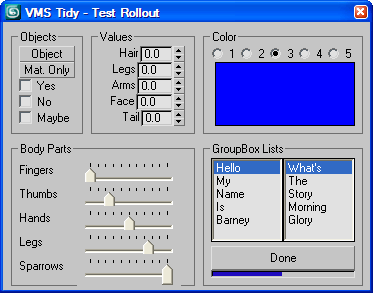
Workflow
The process of working with VMS Tidy is this:
- Use Visual Max Script to design an your user interface
- Copy the code to the VMS editor window
- Click the "Go!" button to tidy the code
- Copy, re-Edit or Test the code
Options
You can change the options for renaming and restructuring from the options option of the Tidy dropdown.
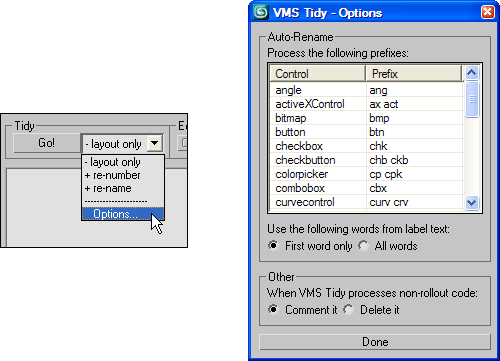
What VMS Tidy isn't
VMS Tidy is not a visual code designer, or a replacement for the Visual MaxScript Editor.
Known issues
Nested groups are currently not supported. Sorry.
Download and Installation
Download and extract VMS Tidy.zip, then run the main VMS Tidy script from 3dsmax to create the VMS Tidy dialog.