Overview
Many projects these days rely on some kind of data source, often coming directly from clients who need this data editable, usually in MS Excel.
Excel is a great tool for many reasons:
- it's ubiquitous
- it's easily-editable by clients
- formulas make aggregating data a snap
- formatting makes it easy to view and manipulate figures
- multiple data-sets can be stored in one document
The issue from the point of view of a developer is that there's no quick way to get data out of a spreadsheet, so Excel Data Exporter was born
Implementation
EDX is written in VBA and works with Excel "named regions" to define data regions in the spreadsheet to be exported, each of which can have its own parameters, e.g. export format, distinct from the others.
Regions can then be exported with a single click, to one or many files, in JSON format to a single folder.
This makes it really easy to develop JavaScript apps, because as soon as the data is updated by the client, all that's needed is to open the tool, click "Export" and the files are updated.
Features
There is built-in support for numerical formatting, dates, and hierarchies via underscore_named ranges. Future plans include XML support, templates, and per-cell directives via cell comments.
Links
I may make the panel available for public consumption at some point in the future.
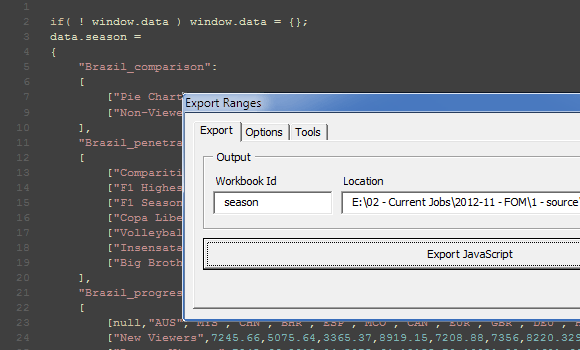
Hi Dave,
Do you know of an opposite to this tool? To take JSON data and import it into an Excel spreadsheet via a Macro or some other automated fashion?