Overview
Over the last couple of years, the amount of spam I receive through my many self-hosted email accounts has increased massively. As quick as I set up outlook rules to tackle this, the spammers change the keywords, spelling, email addresses, or something else that will sidestep the rules I've carefully set up.
Not only this, but I have a decent amount of folders I want personal or subscription emails routed to, as well as numerous clients whose mail I want to go directly to their project folder.
Unfortunately, clicking through all the steps in Outlook's Rules Wizard is more than a little cumbersome, so I spent a few hours building this Rules Manager in VBA.
The tool now saves me from around 30 – 50 spam emails a day.
Implementation
The panel is written in VB6, and is a pretty basic form, attached to some simple code to populate it with existing rules, and a panel to edit specific email parameters like "With words in Sender's address" or "With specific words in the message header".
The advantage of using a panel are that it can be quickly spawned to run sets of rules, and it can be quickly edited, plus isn't modal, so you can batch-add sets of email addresses or key words without having to exit.
User interface
As of October 2013, the UI now looks like this:
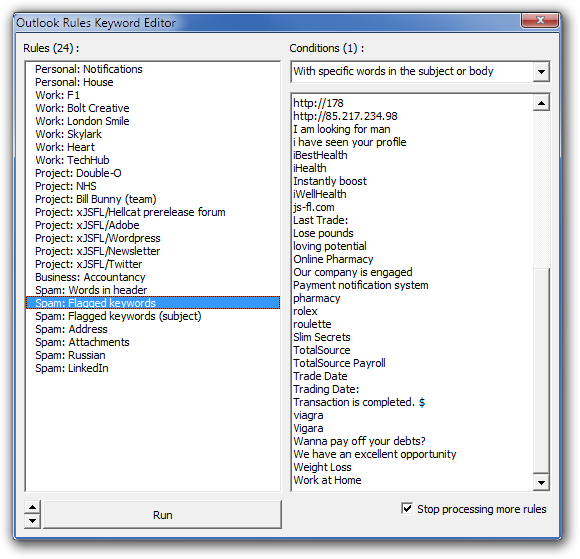
The following functionality is new:
- Rules can be quickly selected using the left-hand pane
- Rules can be reordered using the up/down arrows
- The "Stop processing more rules" action can now be toggled
- Changes are automatically saved
Additionally, the Conditions pane accepts dragged items:
- Dragging a message with an "email address" condition enters the correct "from" or "to" email @domain on a new line
- Dragging a message with a "subject" keyword condition enters the subject on a new line
- Otherwise, dragging any text enters it on a new line (email @domains are automatically extracted)
It's really easy to run it from the ribbon too:
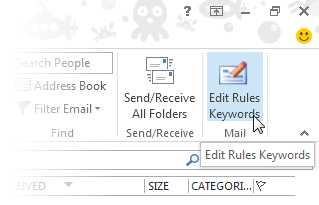
Links
I may make the panel available for public consumption at some point in the future.
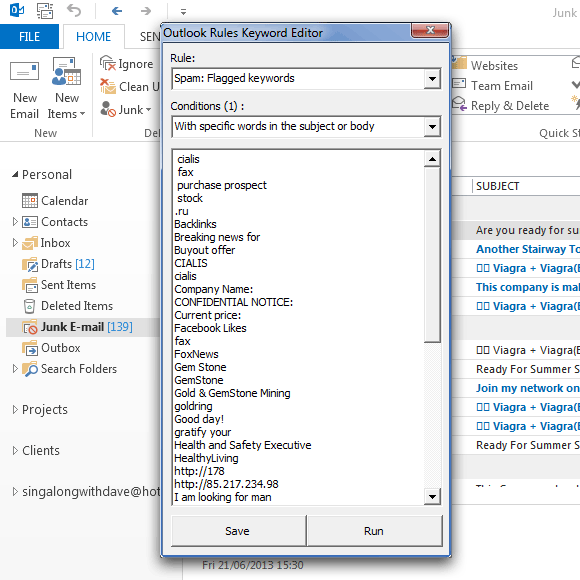
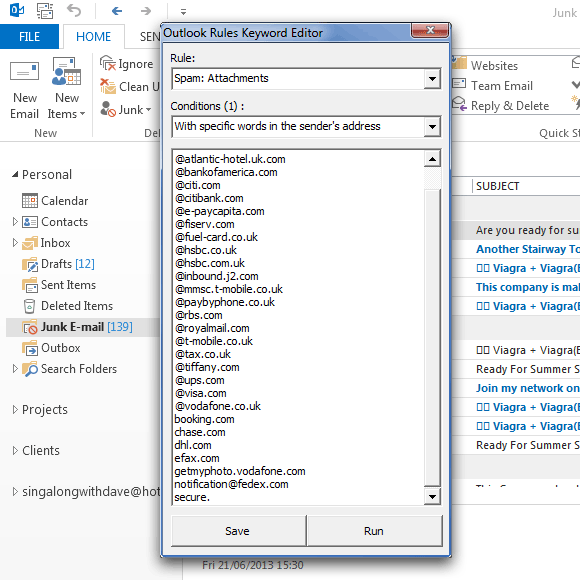
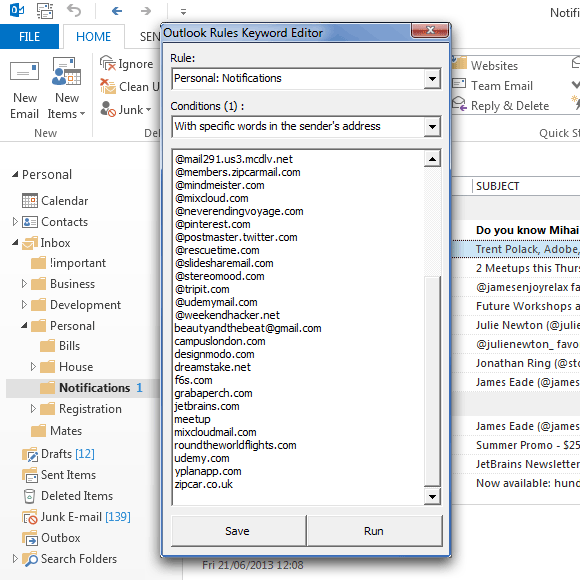
Hi Dave
Sounds quite useful. I'm from a medical library and we would like to have several hundred rules (carried over from Novell Groupwise) but rapidly reach a memory limit with Outlook which limits us to only a handful of rules (as the recipient groups are quite large). Does your system circumvent the memory limitation by any chance?
ta Rob
Hi Rob,
Nope, it's just a much-streamlined alternative UI to the fairly specific and clunky one that Outlook provides.
Sorry!
That is a mighty impressive tool you've created Dave!
I can imagine it took a lot of time to put together. I look forward to the day when it becomes publically available. You could charge for it to cover the time you spent developing it.
Thanks David! I need to get round to learning some .net and packaging it to make it available 🙂
I've been looking forever for something like this. Is there ANY way you could share the code? I mean, it's almost sinful to not share this with people who desperately need it! 😉
Hey Kevin, I've gone to the dark Apple side since posting this so I'm not on Windows much these days… and hating it before you ask! Email on Mac is *fucking terrible* I will say that with no hesitation.
BUT… I would very much like to get back on the ole Windows box at some point in the near future and pull this code into a nice neat, distributable plugin.
If you don't see something up in 6 months, come back and bug me 😉
Can I get a copy of this cool utility?
Not yet. But I'm going to bump it up my list of things to do.
Dave,
Any word on the release of the code?
Don
Looks like I'm going to need to get on this one eh!
Out of interest, how much do people think would be a reasonable price if I released this?
It will take some development time to package, maintain, improve and and support alongside all my other activities, so giving it away for free wouldn't be feasible.
Price? $20-40 USD
Pocketknife Peek is easily worth the $15 license, the paid users would probably pay more too.
I'm thinking $24.95 or perhaps $14.95 for awhile to get greater impulse buying and people talking about it. Then a step up to $19.95 or $24.95 for lifetime upgrades. This also keeps it in a range I'd fine a little margin and might consider reselling to our clients.
Now, I have said all this without exploring your product in any way. I have tried the Sperry product that's nice but for personal reasons have a hard time purchasing from them.
Best
Gary
Dave,
I would be interested in the tool. Right now (7/11/18) I'm going "nuts" trying to make the rules simpler but I have too many and Outlook 2010 is such a kloodge.